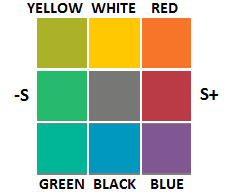
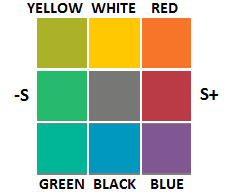
>
| Red | Green | Blue | |
| Gamma | |||
| A |
| R' | G' | B' | |
| R'G'B' | |||
| X | Y | Z | |
| XYZ | |||
| x | y | Y | |
| xyY | |||
| L | a | b | |
| Lab | |||
| L | c | h | |
| Lch | |||
Time taken
Number of clicks
User id
Conditions