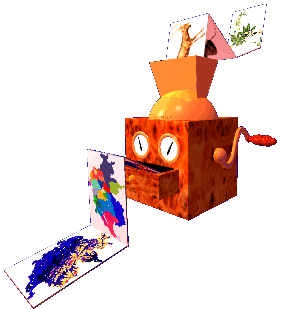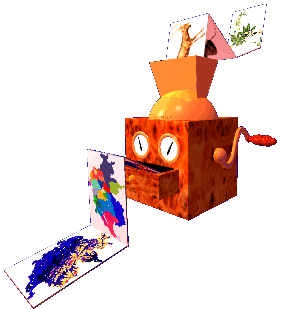|
Answers
|
Biomapper
Before using Biomapper: Should I? Can I?
How much costs Biomapper?
Biomapper is a postcardware, meaning it is free to try it ( download
it ), but you must eventually send me a postcard.
Does Biomapper work with Idrisi32?
Yes, Biomapper can read both Idrisi16 and Idrisi32 file format.
I'm working with Arcview. How can I use Biomapper?
Several of Biomapper's users are using Arcview. You will have
to prepare your maps in Arcview before converting
them to Idrisi/Biomapper format. Once the whole process has been completed,
you can reimport the resulting maps into Arcview for further analysis or
display.
If you are using Arcview 3.0, you can use the Biomapper module
Grid
Convertor.
In which programming language is Biomapper developped?
I'm using Borland
Delphi for all my programming work. It allows me to quickly conceive
fast running procedures wrapped in a neat user-friendly interface. The source
code is not open-source but you will find the crucial procedures in the annexes
of my PhD thesis.
On which platform does Biomapper run?
Biomapper is developed for Windows32 platforms, i.e.
on all Windows since Win95. I have personally tested it on Win95, Win98,
Win NT4, Win2000 and WinXP. I have been told that it worked well on a Mac with
a PC-card, but there is no version specially developed for Mac, Linux,
Unix or any other platforms.
Is Biomapper better suitable for plants
or animals modelling?
So far, Biomapper has been applied on a wide range of
the life tree: Mammals, Birds, Insects,
tropical Trees and Ferns. Most of them are animals but it's mainly because
I use to meet more zoologists than botanists...
In fact, absence data tend to be poorer for animals and so Biomapper
could be particularly adapted to this case.
Where to begin? How to get help?
I would like to look for any word in the
Biomapper help file. How can I do it?
The Windows help-file system allows you to generate
a word search from any help file. Open the help file and click on the "Find"
tab (rightmost tab). The first time you do this, you can choose the size
of the database you want to use; generally I use the smallest size, but
if you want more words to be included in the database, you can select a
larger size. Then, the "Find" tab will provide you with the kind of tool
you are looking for. Just type a word and the you will see a list of the
"chapters" containing this word.
Some checkboxes, buttons and options are
not documented in the help file.
The help file is actually written along the thread of
the modus operandi (or step-by-step guide) to guide the user through Biomapper
to allow her/him to compute and validate a HS map easily and understand
the main outputs. I agree there are a lot of undocumented small controls
(checkboxes, buttons, etc.) I added for the comfort of the user. Whilst
only a few are described in the help file or in this FAQ
on the website, all of them have a built-in help message that appears when
you hover the mouse cursor on the control; the help message - or "mouse
hint" - appears both in the bottom bar of Biomapper main window and in
a floating temporary panel; they are present for most controls in all modules.
These hints try to explain what's the use of the control. When a more complete
explanation was needed, I generally put it either in the help file or in
the FAQ. If I did not, please send me an e-mail and I shall clarify the
situation.
I found inconsistencies and undocumented
options between the software and the help file.
There are some minor inconsistencies between the help
file and the program as Biomapper is evolving continuously and I
don't modify the help file each time. I hope you understand that I am a
scientific researcher and not a professional programmer. My main interest
is in solving ecological questions by developing more efficient algorithms
and applying them to real cases. Biomapper is free and I'm alone to program
it, therefore, I cannot devote - and am not interested in devoting - too
much time and energy in help-file writing and updating work. So far, Biomapper
development is a pleasure; I try to keep it like that. Should it become
a pain, I would probably have to find a way to get some money-compensation.
However, I am always happy to answer the questions
of the Biomapperians and do my best to fulfil their needs. All their questions
and my answers are filed in this FAQ,
which is therefore a good knowledge-base. This FAQ is updated regularly,
each time I answer a new question, in fact. The help-file is more painful
and time-consuming to update, and so I update it only about once a year,
if there is enough matter to add and modify.
You can contribute to updating Biomapper documentation on WikiBiomapper.
Do you have a step-by-step explanation of how
doing a whole habitat suitability analysis?
Yes. You will find it in the menu Help/Modus operandi.
The whole process is outlined there and by clicking on the main titles
you access a more detailed step-by-step description of the process.
Look also in the "Presentations & courses"
section for other resources (e.g.
Hortal's course
(Spanish) and
Peter's guide (English)), and in the WikiBiomapper.
Could you kindly send me the user manual.
There is a user manual included with the Biomapper package. This is
actually a PDF version of the help file. The FAQ
( www.unil.ch/biomapper/faq.html ) is also a good source of information, as well as WikiBiomapper
Where else can I get support for Biomapper?
The main ressources are:
Do you have an example data set to test Biomapper?
Alas, none of our data are in the public domain and we cannot give
them away.
Biomapper miscellanea
How can I print a map from Biomapper? I know
I can do it from Idrisi but I´d like to use the rainbow palette.
Display the map and save it as a BMP file. This file you can
insert in a word document or print with any picture software. Alternatively,
you will find the rainbow palette in the Biomapper package: Biomapper.smp.
Error messages
I get an error message "... is not a
valid floating point value"
It happens because your computer is not set to use "."
as decimal separator. It is mandatory if you want to use Biomapper and
greatly advised if you want to use Idrisi. You can change this setting
in the Start Menu/parameters/Control panel/Regional settings/Numbers.
When I try to open a project, I get a message
"Documentation file not found".
This message means that Biomapper could not find a map. This
happen generally because the map is not in the same directory as the project
file (*.bio). All EGV maps must be in the same directory. This constraint
was introduced in autumn 2000 in order to make the transfer of project
between different computers transparent. By now, when you create a new
project, Biomapper will verify that all your files are in the same directory.
However, you could have problem with project created with previous versions.
I get error messages when I add EGV maps, or try
to normalise them, or mask them, etc.
This kind of problems generally happen when the metadata
file is incorrect.
-
If you are working with ArcView grids that you have imported into Idrisi
format, your maps probably suffer from the infamous -9999 background bug.
Check in the metadata file (*.rdc) what's the flag value: if it is -9999,
this bug is probably at work. There is a tool in the MapManager
module that will help you to fix this problem.
-
If this does not solve your problmen, check the metadata file (*.rdc. You
can open it in the NotePad, for example). Check for inconsistancies between
your EGV maps and species maps, in particular in the following fields:
columns, rows, Max X, Min X, Max Y, Min Y and ref. system.
If this doesn't help, please contact me.
Map preparation
Collecting data, sampling design
What is the minimum amount of presence
points needed to get a good HS map?
Mmmh... This is a question I'm often asked. Alas I have
no easy answer. It depends on the variance of the study area, the specialisation
of the focal species, the kind and accuracy of the sampling design, etc...
I have generally used several hundreds of points, but I found
that I could as well have used far less without decreasing significantly
the accuracy of the model.
If you have a carefully designed sampling work, covering all
possible habitats, I guess that the number of points needed would be minimal.
Perhaps even as few as 20 or 30 points.
File format: Conversion / importation
How to convert an ESRI grid into an Idrisi/Biomapper
raster map and conversely?
There are several possibilities:
1° Emile Peter's step-by-step
Emile Peter has written a complete, illustrated,
step-by-step guide
about how to do exactly this (using Arc GIS 9 and Biomapper).
2° ArcView 3.x extension
There is an extension doing the job on the ESRI site, made by
Holger Schäuble. Look for Grid
Converter (av2idrisi.zip) on http://arcscripts.esri.com/.
It works for ArcView 3.x.
3° Biomapper's GridConvertor
If you have Arcview 3.0 or 3.1 and Spatial Analyst, you can
use the Biomapper module Grid Convertor. It allows to convert several
files in only one operation.
4° Manual conversion
If you have another version of ArcView, GridConvertor may not
work (always problems due to ESRI proprietary policy).You will therefore
have to convert your grids manually. In the Biomapper help file you will
find a description of the Idrisi/Biomapper file format that should help
you to transfer your data.You can try this: in Arcview, go into the file
menu and select Export Data Source and export your image as a binary raster
(has an flt extension). Exit Arcview and then change the file extension
from .flt to .rst. You should then be able to create a document file (*.rdc)
for this image with the information supplied in the help file. The flt
and rst format are identical. You will probably have to choose "real" data
type.
5° Otherwise...
You can also find useful programs at http://www.pierssen.com/idrisi/grid.htm
What are the first steps for an ArcView
user who want to get into Biomapper?
By Tanya Leverette:
I will assume you have the Spatial Analyst extension for AV.
First, you want to convert your shapefiles into grids (under Theme>convert
to grid). Do this for both the EGVs and the species data. Once that is
done, you can use the Av2Idrisi script that can be found in the script
section of www.esri.com to convert to .rst format. It will appear in Theme>Convert
to Idrisi. Remember to save those new files all together in a folder that
you will be accessing from Biomapper. For Biomapper to work happily, all
your newly made Idrisi files need to be in one folder.
Then, things should move smoothly from there. In Biomapper, first
go into Map Manager (under File) and convert your Idrisi species map (.rst)
to Boolean (click on the Data Type Management tab). Then it is just a matter
of adding the EGV maps and the species work map. The Modus Operandi can
lead you from here.
Error while converting maps from
Biomapper/Idrisi to ArcView 3.x using the AV2Idrisi extension. What is going
wrong?
A problem I've found when converting Idrisi files to AV3.2 is
caused by the "comments" created by Biomapper in the .rdc file: Open the .rdc
in Idrisi or in Notepad or any other text editor, and erase all the lines
"comment" and "lineage". Sometimes, there is also problems in the "resolution"
information: if it is "unknown", give it the correct information (pixel size).
Also, in AV, grids are stored into folders whose names must be at most 12
characters (some special characters are not allowed). (Advice kindly provided
by Gwenaëlle Le Lay)
Another problem might be caused by the name of
the directory in which your file resides: ArcView might be crashing / having
problems if you're using any spaces in your folder, especially when working
with grids. I'm using AV 3.2 under Win2000 and I don't have any problems with
long file names. (Advice kindly provided by Jakob Fahr)
Why is it not possible to use most of the modules
of Biomapper with Idrisi16 (.img) files?
Only the main Biomapper program has a button to switch
from one format to the other. The other module use one of them according
to the folder in which they are placed (it is not very elegant, I agree,
and I will have to modify that some time in the future).
When the module is launched, it checks if there is an "idrisi.env"
file in the same folder as the module executable. If there is one, it switches
to the Idrisi16 mode, else it switch to Idrisi32 mode.
You can therefore enforce one mode or the other by placing a
fake "idrisi.env" in your Biomapper folder.
How can I use satellite imagery pictures (or
other file format) with Biomapper?
Biomapper has no importing capabilities. It can build
a map from raw data but cannot convert alien file formats. It works
only with the Idrisi (16 and 32) file format but Idrisi itself has an extensive
set of conversion tools.
I get an "Out of memory error" in one of
the auxiliary modules. What should I do?
For some spatial analyses (e.g. DistAn and BigGroup) the module has
to maintain entire maps into memory (in contrast with ENFA analyses where the
maps are scanned line by line) and this may cause out of memory errors. I can
see several solutions to this problem:
- Close all other programs when you run DistAn so as to allot it all the
available memory.
- Increase the virtual memory of your computer. This can be done by
clicking your way to Start/Settings/System/Advanced/Performance
settings/Advanced/Change/Paging File Size (on Windows XP. You must have
administrator access to your computer. Ask an administrator if you are not
familiar with this kind of things)
- Use the distance module of a GIS software (Idrisi, ArcView, GRASS, etc.)
- Decrease the resolution of your maps, i.e. increase the size of the
map cells. You will need Idrisi to do that, through the menu
Reformat/CONTRACT. This can probably also be done in ArcView, but I don't know
the procedure.
After computing the ENFA, Biomapper
complains that some eigenvalue is too large, or negative. What does it mean?
After the ENFA, the eigenvalues are the first thing to
check: they must all be greater than 0. It may happen that one or more are
negative (check the last eigenvalues as they are sorted by decreasing order), or
one of them is very huge. This means that either the global or the species
correlation matrix was nearly singular and that the inversion algorithm produced
absurd results. A matrix is singular when one of its columns (or
rows) is a linear function of one or several others, or when one of its columns
is filled with zeros. Generally this is the latter that happens in our case.
It means that two or more EGV maps are too highly correlated and one of
them must be removed. To decide which map to remove, examine the
correlation tree (View/Correlation tree) to see which are the most
correlated maps. Remove one of the most redundant pair (Right-click on
the map then Remove) and run the ENFA again (as the covariance matrix
is already computed, the process will be much faster). Repeat these
check-remove-compute operations until all the eigenvalues are null or
positive. Don’t fear a loss of information: the removed maps
contain mostly redundant information.
I get the error message "Module cannot be
found or is corrupt". What does it mean?
This message means that Biomapper can't find one of the
module that are shipped within the standard package (e.g. MapManager.exe, CircAn.exe, etc.).
It is probably
because it is not in the same directory as Biomapper.exe. These modules
come with the Biomapper package and should be unzipped in the same directory.
Data structure: Raster / Vector
How to convert a point vector
map into a species map?
In Idrisi32:
-
Menu Reformat/Raster-vector conversion/POINTRAS
-
Select your vector map, e.g. "Species.vct"
-
Choose a name for the "image file to be updated". It must be a new name
(not an existing raster) (e.g. "Species_bl.rst")
-
Choose "Change cells to record the presence of 1 or more points"
Idrisi asks you if you want to bring up INITIAL: Answer YES.
-
In the INITIAL dialog box:
-
Select "Copy spatial parmeters..."
-
Select one of your EGV maps in "Image to copy parameters from"
-
In "Output data type", select "Byte"
-
Click OK
And this should do the job. Species_bl can now be used as species
map. You may want to partition it into calibration and validation data
sets. You can do this with the Biomapper module Sampler.
However, this not required anymore if you use the cross-validation procedure.
Remember that all the EGV maps and the species map must be
in the same directory.
How to convert a polygon vector
map into a species map?
In Idrisi32:
Menu Reformat/Raster-vector conversion/POLYRAS
Select your vector map, e.g. "Species.vct"
Choose a name for the "image file to be updated". It must be a new name
(not an existing raster) (e.g. "Species.rst")
Idrisi asks you if you want to bring up INITIAL: Answer YES.
-
In the INITIAL dialog box:
-
Select "Copy spatial parmeters..."
-
Select one of your EGV maps in "Image to copy parameters from"
-
In "Output data type", select "Byte"
-
Click OK
Then, you must booleanise the rasterised polygons:
-
Menu Analysis/Database query/image calculator
-
Select "Logical expression"
-
Type Species_BL = [Species]>0
-
Click OK
Species_BL can now be used as species map. You may want to partition
it into calibration and validation data sets. You can do this with the
Biomapper module Sampler.
Rememember that all the EGV maps and the species map must be
in the same directory.
File format: miscellanea
What are these "Biomapper extensions" used for?
Can I ignore them?
These extensions are made to simplify the browsing and
help the user to select among all the maps, those having the right data
type. But these extensions are not used by Biomapper to verify the maps;
it uses the raster documentation file (*.rdc). Thus you can as well ignore
the biomapper extensions.
The species map
How can I create the species-presence
map?
There are several possibilities depending on what kind of data you
have at hand:
-
List of observations coordinates: Put them in an ASCII file, using a structure
x-coordinate tabulation y-coordinate (You can do this with Microsoft Excel)
and the use the "Convertor" module to create a boolean presence map from
this file.
-
Observation map in a point-vector-file: Simply rasterise it (with Idrisi
function "PointRas"), using the same resolution and window as your ecogeographical
maps.
-
Population map in a polygon-vector-file: First, rasterise it (with Idrisi
function "PolyRas"), using the same resolution and window as your ecogeographical
maps. Then make this map boolean (1=inside populations). Finally, use the
module "Sampler" to divide this map into a calibration and a validation
data sets.
How to insert the species-presence
map?
Once the species-presence map has
been created, you must insert it in Biomapper in order to use it in
the analyses. The species-map must be inserted in the Work
maps list (NOT the EGV maps). This can be done in the Files/Work
maps/Add maps menu. Once inserted in this list, you must declare it
as the current species map by selecting it, right-clicking on it and selecting
"Mark as species map". The current species map is then marked by a red
circle in front of its name.
I have very good absence data. Can I use them
with Biomapper?
If you are really sure that your absence data are good and
that no historical or spatial factors could have biased them, you will
probably get a better model by using a presence/absence-based method, like
Generalized Linear Model (GLM) or Generalized Additive Model (GAM). But
you can ever put your absence data aside and apply ENFA on presence data
only.
How to use abundance data with Biomapper?
You can use it to weight the presence data (weighted boolean
map). Just use a map with integere weights in place of 0 and 1 as species map.
The monitoring
resolution is larger than the EGV resolution I have. What are my options?
Let's say you have two different resolutions in
your data: the EGVs have a much finer resolution
(say one hectare) than the species monitoring plan (say
10 hectares).
This is a quite common situation. The problem is
that you don't know where in the 10 ha the bird has been seen and therefore
there is no sense in keeping a too fine spatial resolution. There are several
way of dealing with this problem:
A. My favourite one is to keep the finer resolution for all analyses, but to
use EGVs that take the lack of monitoring resolution
into account. For each 10-ha square, I consider there is only one presence,
placed at the centre of the square. All EGVs are then derived from the
existing data by using CircAn with a radius equal to the half of the 10-ha
square. You can use the average value, maximum, minimum or other statistics,
depending on the kind of variable and the species ecology.
B. Another way would be to use the coarser resolution and to convert all EGVs
to this resolution, again by averaging (or maximising, minimising, etc.)
values on the whole 10-ha square.
C. If you are sure that your
species is present in the whole 10-ha square, you can also fill all the square
with presences. However, if you are not sure of that, such a method could
be misleading and could bias the model. However, I have
never tested that. There mighty be a spatial
autocorrelation issue too.
EGV maps
Why have the EGV maps to be quantitative?
The ENFA is based on quantitative computations. For
example, the marginality factor is based on means. Therefore, if you use
a purely categorical map these computations will be misleading. Example:
say you have a vegetation map with 1.grassland, 2.forest, 3.agriculture
field, 4.bushes, but which is mainly constitute of types 1 and 4. The ENFA
will computes that the global mean for this map is about 2.5 ( 0.5*(4+1)
), which at least doesn't mean anything and at worst is strongly misleading
(could be taken as forest or agriculture land).
I have a categorical map (say a vegetation
type map). How would you handle preparing this map?
I would use BOOLEANISATOR to get a boolean map of each
relevant category and then feed these boolean maps into DISTAN and CIRCAN
to get distance and frequency maps of them. You could even choose several
radius for the moving window in order to take into account several influence
distances.CIRCAN is useful for all resources (food, shelter, etc.) variables,
which the species could need in its home range. DISTAN is useful to makes
disturbance (mainly human impact like tourism, noise, pollution,etc.) variables.
Generally, I compute both distance and frequency maps for all my boolean
variables, compute the ENFA and look at the score to see if there is any
difference between how the species is sensible to both aspects.
You could also consider to use some fragmentation index according
to the species you are mapping, as "Border length" in CIRCAN (It works
well for animals/plants living or feeding near forest boundaries, like
Ungulates)
In the module DistAn there are several types
of distances. What are the differences?
In fact, I never used harmonic and geometric distance
maps in the context of building EGV maps. However they could be useful
(something to investigate, tell me if you find something interesting).
The practical difference between the various distances is the
weight they give to individual observations. There is a gradient from minimal
distance, to harmonic then geometric and finally arithmetic mean. Let's
take the case of influence of buildings on the habitat of some species
of bat:
-
Arithmetic mean is probably useless in any
situation.
-
Use minimal distance if you feel that any
single building can be a good habitat for bats, independently of the proximity
of other buildings. Note that the minimal distance is the same as Idrisi's
module Distance.
-
Use harmonic mean distance if you feel that
any single building can be a good habitat but that the bats prefer to live
in high building density areas.
-
Use geometric mean distance if you feel that
building concentration is more important than single buildings.
How to choose the radius of the moving window
in CircAn?
This strongly depend on the ecology of your species.
You should try to put your mind into its head and see the world through
its eyes. Ask yourself these questions:
-
What ecological features are you expecting to influence the choice for
an animal to stay somewhere or to leave?
-
What is the distance to which these features have a significant effect?
It depends also on the kind of presence data you have. If they are
nesting sites, the radius of the frequency window should be taken as large
as the area explored by the bird when foraging, or its home range. If they
are just casual observations, the radius should probably be larger as the
animals are probably exploring sometimes further from optimal habitat.
In some instances, an animal can travel long distances just to have access
to a punctual resource (water, ungulates like to lick salty rocks, etc.)
and thus, this resource should be modeled with a larger radius. Of course,
the resolution of your EGV and presence map is also an issue.
When I was modelling the Bearded Vulture habitat, I was confronted
to the following problem: its home range was so huge, it just couldn't
be used for practical reasons. Therefore I tried two radii: one was approximately
its field of vision size (500 m) (as this is what can influence it to soar
in some place or to fly away) and another was the size of the area it generally
explores when looking for food (2000 m). At the end, we found that the
2000-m radius was a better predictor and we discarded the 500-m radius.
You may want to try something like that.
Why is it not possible to use EGV maps having
different scales, or not overlayable?
The ENFA requires to have for every cell of the map
a value for each EGV. If the maps are not overlayable, they would have
to be made such internally. That would mean to include into Biomapper a
complete interpolation algorithm. Although it would be possible, interpolation
is a whole world in itself and I could not implement it exhaustively into
Biomapper nor keep up-to-date with all the new development in the domain.
My strategy is therefore to leave this aspect to the softwares dedicated
to this problem. Idrisi for example has a whole geostatistic module allowing
to do all kind of interpolations, from the simpler to the most complex
ones.
The function of Biomapper is to go where other GIS softwares
do not go, not to repeat what they are already doing. There is of course
some overlap but I keep it minimal.
Technicalities: Mask, Box-Cox
transformation, verify maps, etc.
What is a Box-Cox transformation and why is
it needed?
Box and Cox (1964) developed a procedure for estimating the
best transformation to normality within the family of power transformations:
Y' = (YL -1)/L (for L<>0)
Y' = ln Y
(for L = 0)
The numerical process consists to find the L (referred as lambda
inside Biomapper) that optimise the normality of the variable distribution.
See "Biometry", Sokal & Rohlf, 1995, pp.417-419 for further explanations.
Biomapper uses the Box-Cox algorithm to normalise as well as possible
the ecogeographic variables. Empirically, we have found that normality
was not a crucial factor and this step could as well be ignored.
Box-Cox normalisation fails with some EGV
maps. Should I discard them?
For myself, when the Box-Cox fails, I keep the original
map. A "Box-Coxised" map gives better results than a "brute" map, but a
"brute" map is still better than no map at all.
Anyway, you may include it at the beginning (to compute the big
time-consuming covariance map. Once it is computed, you can remove easily
variables from it, but if you add new variables, the whole matrix will
have to be recomputed) and then try to remove it to see how it affects
the result.
What is "background"?
For ESRI users, background is the equivalent to no
data.
Let's imagine your study area is a national park with some complex
shape. To map it, you have to draw a rectangle containing it completely.
There are now two kinds of cells in this map: those inside the study area,
for which you have got a lot of information, and those outside about which
you know nothing. Inside cells will be "information" and outside cells
"background".
Assigning a background / information status to cells is achieved
by the process of masking.
What is Masking and what background value to choose?
In Biomapper, masking is not simply assigning a 0 value
to background cells. In fact, in some cases,
0 can convey information (e.g. for slope). When you mask a map in Biomapper,
you must choose a background value that is 1° outside the range of
possible information values and 2° inside the type-permitted values
(e.g. byte:0-255). This value will be assigned to all cell outside the
boolean mask (0). In the rdc file, the "flag def'n" field will be set to
"background" and the "flag value" field to the background value just chosen.
Note that you can do this manually by editing the rdc file. Biomapper just
make it easier by allowing you to mask several maps at a time.
In Biomapper, it is important that all EGV maps have the same
background/information pattern or you will get discrepancies.
Masking (Menu Ecogeographical Variables/Formatting/Mask...)
will assign a background value to all the cell defined as zero in a boolean
map. If the target map already has a background value defined, this value
will be used. If not, you will have to choose a background value. You can
define a different background value for every map, depending on its range
and type. I usually stick to the following policy:
- Byte
maps:
255
-
Integer categorical maps: -1
-
Count, distance maps:
-1
-
Positive-negative maps:
-999
Once a background value has been set, you can forget it. Biomapper
will simply ignore all cells having this value in further statistical analyses.
Setting a background value doesn't change anything in the map data (in
the rst file). Only the rdc file is modified.
If you want to assign a new value to all background cells (e.g.,
shifting from -99 to -999), use the menu Ecogeographical Variables/Formatting/Modify
background...)
What are "discrepancies" and how to get
rid of them?
Every map cell may have one of two status: either background
or information. A discrepancy arises when one cell has not the same
status throughout all the EGV maps. This may appear in several cases:
-
One of the map has not been assigned a background (with Mask)
-
Some maps were not masked with the same mask
In both cases, fixing the discrepancy when Biomapper proposes you
to do it will achieve the correct result.
But there is also another possibility:
-
The background value interferes with the information (e.g. the background
value is 0 and the information ranges from -1 to 1)
In this case, if you fix the discrepancies with Biomapper, you will
lose data in every cell where the information has a value of 0 (false background).
Therefore, I usually do not fix the discrepancies on the first
map verification. Cancel the operation and look at the ~discrepancies_CL
map. This map is built by Biomapper during the verification process and
will show you where are located the discrepancies. You will then be able
to determine in which of the situations enumerated above you are.
Not getting rid of the discrepancies will make the covariance
matrix computation to stop with an error message, possibly after a long
computation time and bring you back here. Therefore you MUST get rid of
them NOW.
What is the best practice for masking EGV
maps?
With maps coming from various sources and having followed
different kind of processes, getting rid of all discrepancies can be harduous.
Here is a step by step procedure for masking and verifying your maps in
a way that minimises the risk to get discrepancies.
-
Put all your maps into Biomapper (File/EGV/.Add maps...)
-
Create a mask map (boolean), (0 = outside, 1 = inside study area).
-
Use the EGV/Formatting/Mask... menu to mask them. Do this in several
steps, grouping EGV maps to which you will assign the same background value
(following the above policy). You may want to keep
a backup of your original maps, in case you make a mistake.
-
Verify your EGV maps (File/EGV/Verify maps...). If some EGV map
was originally "smaller" than the mask, there still could be discrepancies.
In this case:
-
Look at the ~discrepancies_CL map to understand what are these discrepancies.
You will perhaps find that you made a mistake when masking (you chose a
wrong background value). In that case, take your backuped maps and mask
them again and go to step 4.
-
Verify your EGV maps again and now that you are sure that your discrepancies
can be discarded, use the "fix" option.
-
Verify them a last time: in some case (typically when working with maps
imported from ArcView), some maps are write-protected and could not be
remasked by the "fix" option. You will have to unprotect them and
redo the step 6.
When I verify the EGV maps, I get a warning
message telling "Map "xxxxx" is not continuous enough. What does it mean
and how to fix this problem?
ENFA
ENFA: Computation
How to deal with low sample sizes?
You must keep in mind
that, mathematically, ENFA cannot be computed with more EGVs than
species presence points. Practically, it is best to have at least three
times more presences than EGVs. Thus, if your have 30 presence points,
you should not work with more than about 10 EGVs at a time.
The problem is that one generally does not know which EGVs are
the best for a given species. I therefore suggest the following
procedure:
- Group the EGVs into classes: e.g. topography,
trophic, human-disturbances, climate, etc. Ideally, the number of EGVs
in each group should be lower than 1/3 of the number of presence points.
- Compute an ENFA separately with each group.
- Study the ENFA outputs and keep only the "best" EGVs, those
that have the highest coefficients on the marginality and
specialisation factors.
- Pool all the best EGVs together and compute the final ENFA. This last ENFA will also be the one used for HS computations.
Low sample sizes can cause very high or negative eigenvalues to
occur when computing the ENFA. The problem is caused by the correlation
among EGVs when seen from the species point of view. In other words,
high eigenvalues are caused by low variance among species sites.Using
the species correlation tree, you can find which EGVs are the most
correlated and get rid of one of them. Another solution might be to get
rid of all of them and reshape your study area to those place that can
be obviously defined as suitable following these EGVs ( e.g. mid-altitude areas, or dry climate zones, or forests) . Then, Biomapper will be able to refine the model within this new area.
For the HS computation, the Harmonic-Mean algorithm might be the
best as it puts more weight to the information provided by each
presence point, and less on their density in the environmental space.
For the evaluation, use a lower number of partitions. The full mathematical details of this operation are
described in the main paper in Ecology.
You can get an intuitive understanding by looking at the help file or on
this site at http://www.unil.ch/biomapper/enfa.html.
Here is a short view of this process:
The eigenvalues and eigenvectors are extracted as follows: Compute
the matrix W=Rs-1 * Rg where Rg
is the global correlation matrix and Rs the species covariance matrix.
From W, extract the marginality factor (I don't give here the mathematical
procedure), which gives us the matrix W*. The specialisation
factors are computed by extracting the eigensystem from W*.
In the Options dialog box, it is possible
to switch between correlation and covariance matrix, and to change the
norming of the eigenvectors. However, this doesn't seem to affecte ENFA
outputs.
These options are intended for the Principal Components Analysis.
They do not affect ENFA.
ENFA: Marginality, Specialisation
and Tolerance
What are global marginality, specialisation
and tolerance?
The global marginality takes into account all the EGVs
and gives you a summary of how much the species habitat differs from the
available conditions. A low value (close to 0) indicates that the species
tends to live in average conditions throughout the study area. A high value
(close to 1) indicates a tendency to live in extreme habitats.
The global tolerance does the same with the specialisation factors.
A low value (close to 0) indicates a "specialist" species (or stenoecious)
tending to live in a very narrow range of conditions. A high value (close
to 1) indicates a species that is not too picky on its living environment.
The global specialisation is the inverse of global tolerance,
but as it varies between 1 and infinity, it is less easy to interprete.
Note that both values depend highly on the study area. A same
species can be highly marginal if the study area has a large extent and
include many different regions, but will show almost no marginality if
the study area fit closely to its spatial distribution. These values should
therefore only be used when comparing several species in a same study area,
or to study how a species' ecology evolves with time in a given region.
Mathematically, we have:
Global Marginality = M = Sqrt(Si=1,v[Mi2]
)/1.96
Global Specialisation = S = Sqrt(Si=1,v(li)/V)
Global tolerance = T = 1/S
where Mi are the coefficients of the marginality factor,
Sqrt() is the square root function, V is the number of variables
and li are the eigenvalues.
Can I compare the global marginality
and specialisation coefficients of different species if I use the same
area but different set of ecogeographical maps, in particular if have had
to discard different correlated maps in the process?
Strictly speaking, you cannot. Practically, the main
biasing effect is the study area. When you have to remove a variable, it
is because it does not contain more information than is already included
into the model, so removing it should not alter significantly the global
marginality and specialisation coefficients. Thus, provided the map sets
do not differ drastically, you can still comparer them by these statistics.
Anyway, do not assume too much significance to small differences in marginality
or specialisation between species
To be true, I never tested this. You could test it by building
a common minimal EGV set and apply it to all your species. You will then
see how the marginality et specialisation differ between the common data-set
and the species-optimal one. Tell what you get, should you decide to try
this.
You say that sometimes the marginality
factor takes also a part of the specialisation into account. Where can
I find how much?
The amount of variance explained by the first factor
is in fact the amount of specialisation. It generally ranges from 10% to
70%. This value is given in the eigenvalue table.
To summarise, the marginality factor explains always 100% of
the marginality and some part of the specialisation. It is why it has always
a great weight (minimum 0.5) for HS computation.
ENFA: Result interpretation
How to interpret factor biological
meaning?
Look at the scores matrix. The first column of this
matrix is the marginality factor. The other columns are the V-1
specialisation factors. (V is the number of variables). The rows
are the EGV contributions to each factor. Look in the published
papers to see some examples.
Two tools allow you to display the score matrix in a way making
interpretation easier. You can access them through the menu Multivariate
Analysis/Factor computation/Sort scores and Multivariate Analysis/Factor
computation/Score table
How is the score table built?
Let C be some specialisation coefficient. The number of stars
is computed by N=Round(Abs(C)*10) (Round=rounding to the
closest integer, Abs=absolute value). This is the same for the + and - of the
marginality factor.
Variable selection in Biomapper.
There is no such thing as variable selection in Biomapper. At
least, not in the sense of regression or stepwise based methods. Variable
selection is here replaced by factor interpretation.
The ENFA gives you two different information sets:
1. The eigenvalues give you and indication of how much variance is explained
by the factors. The larger they are, the more information each factor is
conveying (if your species was distributed randomly throughout the study area,
the eigenvalues would be all close to 1, marginality would be close to 0 and
tolerance would be close to 1).
2. The score matrix (eigenvectors) tells you how the factors are correlated
with the variables. Providing that a factor explains enough information (you
can use the broken-stick criterion to select the significant factors), those
variables that show the highest coefficient (in absolute value) are the more
important to explain the species distribution. Should one variable avec values
close to zero on all relevant factors, you could as well jettison it. Note
that keeping it in the model should have no other effect than slowing down the
computations.
This is a major difference with stepwise regression analyses (GLM, GAM,
logistic regression, ...). In these analyses, those variables that do not
explain a significant amount of variance are rejected and do not appear
anymore in the final model. Therefore, if two variables suffer from some
correlation, only one of will be kept by the model. The problem is that these
analyses need the variables to be reasonably independent (uncorrelated) for
the algorithms to work reliably. With correlated variables, variables will be
rejected arbitrarily. With ENFA, if two variables are correlated, they will
both appear in the model with similar coefficient. The decision of keeping
them or rejecting one of them is left to the ecologist and not to a blind
algorithm.
What are the correlation trees used for?
There are two correlation trees provided (menu View/Correlations):
The global correlation tree informs you about the EGVs within the study
area, while the species correlation tree only look at those sites where
the species has been observed. Some variables may be highly correlated
in one case and not in the other.
These trees are mainly provided to help finding why some eigenvalues are very large or negative.
Habitat Suitability
map
Habitat Suitability map: Options
What is the "broken-stick advice"?
The distribution of the eigenvalue is compared to the
distribution of Mac Arthur's broken-stick. It is the expected distribution
when breaking a stick randomly. Therefore, the eigenvalues that are larger
than what would have been obtained randomly may be considered "significant".
You can also keep only the factors with an eigenvalue larger than 1. These
are objective means to choose how many factors to keep for HS map computing.
These are just indications designed as a support when selecting the factors.
The number of categories per factor for
the making of the HS map changes by steps of two. I mean, you can only
chose 2, 4, 6 and so on classes per factor. Is this normal?
Yes. It is because the HS computation is based on the
median of the factor distributions and the median must fall between two
classes and so the number of classes must be even.
What's the difference between "explained
variance" and "explained information"?
The Ecological Niche factors are conveying two kinds
of information: marginality and specialisation. In fact, the first factor
explains always 100% of the marginality and some varying part of specialisation;
the subsequent factors explain no marginality and the rest of the specialisation.
Historically, I was using the concept of "explained variance",
which in fact was related only to "explained specialisation". Marginality
was not used in this value. Therefore, when using this index for deciding
how many factors had to be kept for the HS analysis, the user could be
misled by this value. Accordingly, I introduced the concept of "explained
information" to cope with this by giving marginality and specialisation
the same "information power".
Mathematically, if L1,L2,...,Lf are the
eigenvalues of the f retained factors, and SL is the sum
of all n eigenvalues (= L1+L2+...+Lf+...+Ln),
we have :
Explained variance = Explained specialisation = Se = (L1+L2+...+Lf)/SL
In the explained information index, the marginality gets the
same weight as the specialisation and we have therefore:
Explained information = Ie = (Se+1)/2
Ie is therefor always greater than Se and can never
be smaller than 0.5. If the user chooses to keep only the first factor,
he will explain at least half of the information, the one included into
marginality. This Ie value is to be seen as a decision support value
to choose how many factors are to be included into the HS analysis.
Is it possible to obtain a better model
by reducing the amount of explained variance (i.e. the number of factors
used) and, consquently, increasing the number of classes per factor?
Yes. You must find the best trade-off between explained variance
and smoothness of the HS model. Note that it is generally not useful to
select more than 10 classes.
Habitat Suitability map: Other issues
How do you compute the HS value for each cell
from the scores matrix?
This is a rather complex procedure. The full mathematical
details of this operation are described in the main paper in Ecology.
Shortly said, for each retained factor, a frequency histogram
is computed over all the cells of the map. The median of this distribution
is computed. The further a cell is from this median, the lower is its suitability
for this factor. The global suitability is then obtained by computing a
weighted mean on these "partial suitabilities". Marginality has a weight
of 1, the sum of specialisation factors has a weight of 1, proportionally
to their eigenvalue. Mathematically this means that the weights are as
follows:
Marginality factor:
0.5 + 0.5*L1/SL
Specialisation factor i:
0.5*Li/SL
where Li = i th eigenvalue
SL = Sum of the Li
I have computed an ENFA model and I would
like to extrapolate it on a wider / other area. Is there some equation
I can use to do it?
Presence-only models are difficult to extrapolate to
other areas. Indeed they are based on the comparison between the locations
where the species has been observed settling down and the available habitat.
Although it can accurately make prediction on the study area, exporting
the model to another place can be very tricky. In particular if you are
comparing areas very far from each other.
Even extrapolation in a closer area can be tricky if the environmental
layers have not been collected in the same way. An environmental variable
as simple as mean water temperature can be done in very different ways
(time of the day, depth, season, etc.) which could prevent the model to
make good predictions. Or it is sufficient to move the study window a few
kilometers to make it cover a different habitat distribution, which will
bring unpredictable disturbances.
Finally, Biomapper has not been done for that purpose and there
is presently no easy way to conduct such an extrapolation.
What is the difference between unidimensional
multidimensional histogram algorithm for the computation of HS maps and
how strong is the impact on the resulting HS maps?
The ful detail of the unidimensional algorithm are in
the main paper in Ecology. The multidimensional
is by now obsolete but I let here the explanation for history's sake. I
give here a "feeling" of what they do and how they differ:
Unidimensional algorithm:
Once the ENFA factors have been computed, it is possible
to compute for every cell of the map a value along each of them (in fact,
usually, one computes it only for a few of the first factors). The distribution
histogram of each factor is then computed taking into account only the
presence points. Each histogram will be used to attribute a "partial suitability"
value to every cell (the more the cell factor value depart from the median
of the histogram, the lower its "partial suitability". Then, a weighted
sum of these partial suitability values is made for each map cell, and
finally these sum are stretched in order to have their maximum at 100.
Multidimensional algorithm:
Here we do not address the selected factors independently.
By crossing all factors together, the factor space is divided in small
units (hypercubes). Then we count how many cells belong to each hypercube
: this is the multidimensional histogram. This multidimensional distribution
is computed both for all cells (global distribution) and the presence cells
(species distribution). Finally, the HS value is computed for each hypercube
by dividing the species hypercube by the global hypercube (and multiplied
by 100).
The problem with the multi algorithm is that it need very huge amount
of presence data to be accurate, in particular if you want to include more
than two factors, which is generally the case. It is also very memory-consuming.
So far, I never got good results with this algorithm and it is why it will
not be described in your paper. We strongly advise Biomapper users to use
only the unidimensional algorithm. In fact, I could well have removed it
from the interface...
I am currently working on new kinds of algorithms, but it is
another story... Stay tuned! Biomapperians
will be informed of all the new developments.
I know that the habitat suitability
of my species is linearly related to some variable. Nevertheless, in the
HS map, the optimum for this variable seems not to be at an extremum. Why?
The HS computing algorithm
is not linear but bases itself on the observed distribution. Your problem
arises generally on the marginality factor. Let's imagine a species linearly
related to the frequency of forest and that this variable is strongly correlated
to the marginality factor (but the reasoning hold also for specialisation
factors) ; it means that, the more forest there is around a given cell,
the more suitable it is for the species, the maximum being a frequency
of 100%. This optimum is what we know from our knowledge of the species,
field studies, etc. Now, let's see the Biomapper's point of view: To it,
the optimal frequency is the one where the species is the most frequent
(More precisely, the median of the species distribution along the marginality
factor. As the distribution of this factor is generally unimodal and more
or less symmetrical, the median corresponds also to the most frequent.)
Therefore, if large forests are rare in the study area, points with 100%
forest freq. will be rare too, and the optimum for the species will not
be 100% but lower (say 80%). Then, when computing the HS index, 80% freq.
will provide the highest partial suitability value and this will decrease
when freq. is either increasing or decreasing. The rarer the large forests,
the steeper the rate of decrease.
Sometimes this effect is welcome (when dealing with
median optima)
and sometimes counterproductive (with extreme optima). The
median+extremum algorithm was devised to solve this very problem
(Braunisch, Ecological Modelling, in press (as of 2008)).
Does Biomapper produces any kind of formula for the
habitat suitability?
Habitat suitability maps produced in Biomapper are based on an
environmental envelope algorithm. These envelopes are fitting to the observed
distribution in the niche space. That means there is no simple formula that
can be used but rather a set of frequency histograms. Actually, the maps are
produced directly within Biomapper and no formula is needed.
As for interpreting the ecological requirements of the studied species, it
is done on the coefficients of the ecological
niche factors. They will tell you how marginal and specialised the species
is on the various relevant environmental variables.
The HS maps sometimes show very abrupt transitions between zones of different suitability values. Where does it come from?
This is often caused
by low sample sizes with the median or harmonic-mean algorithms.
The median algorithm computes HS maps on the base of species histograms
on the ENFA factors. With low sample size, these histograms may be
quite "abrupt". Similarly, the harmonic-mean algorithm gives a high
weight to every presence, even those that are quite isolated in the
environmental space. This can create this kind of artifact.
A solution might be to compute the cross-validation with the
"confidence limits maps" box checked. Then you can use the "mean" map,
which would probably be less abrupt. Another one is to smoothe the
resulting HS map with a Gaussian-smoothing filter. Such a tool is
provided in the module CircAn, which you can launch from the Biomapper
menu Post-production/smoothe map...
Validation
What are the statistics provided
after one leaves the Area-Adjusted Cross-validation box?
As for now, here are the one you may use:
- Bin #: Area-adjusted frequency of bin #.
- Rs: Spearman correlation coefficient of the AAF curve (cf Boyce et
al's paper)
- P(Rs=0): Significance of Rs, i.e. probability that Rs=0. This is
provided for compliance with Boyce's paper, but I would suggest you don't
use it.
- AVI: Absolute Validation Index: the proportion of validation points
whose HS>=50. This is the old validation method, before AAF came into play.
It is used in some papers and this is why I'm going to keep providing it.
- CVI: Contrast Validation Index: AVI-AVIchance, i.e. the AVI minus the
AVI that would be expected from chance alone. This is actually similar to
the AAF of a bin HS>=50. Again, this is an old index.
For now, just ignore any other statistics you may see. I'll sort them out
in right time.
I don't understand what mean all the old validation
statistics
I agree that this validation part is not yet very well
documented... It is the fruit of hard work to find a way to evaluate a
model without absence data. I tried thus many methods that are still present
in the output, without any further explanation... I shall try here to unveil
a few details on this subject. This will finally be incorporated into the
help file.
You must have parted your sample into two sets. For validation
purpose, you must use as "validation map" the set you did NOT used for
model calibration. This observed map is therefore a boolean map indicating
species presence. You can then evaluate the habitat suitability map produced
with the ENFA model.
When no reliable absence data are available, evaluation consist
to compare various statistics computed on the "predicted map" (the habitat
suitability map): 1° On the whole study area 2° Only on the validation
points.
The best way to understand this is to look at the box-plot displayed
after the validation process. A good model should produce high species
HS-value (80-100). The global box-plot gives you insight on how marginal
the species is in the studied area and thus how much these results could
have been obtained by chance only.
The results window gives a few statistics to resume this box-plot.
It is composed of three parts: 1° species, 2° global statistics
and 3° Comparisons.
The two first part give identical information: first, common
distribution statistics are computed (mean, median, quartiles, etc.). Then
a few more specifics statistics: the one I find the most useful is the
"proportion of presence cells >50": this is the proportion of validation
points that have a predicted HS-value over 50. The higher this value, the
better your model. The "Prob. to be above this value by chance" statistic
use a bootstrap procedure to assess how much this value could have been
obtained by chance. Practically, it is not very interesting as I have always
got here a 0.000 probability (good news)... Then you can see the 90th percentile
and 95th percentile. You can compare all the previous values between global
and validation sets, but only the validation set gives a really objective
idea of the quality of your model.
The last part give three comparison values between the two sets:
The "Kappa" coefficient is a modified kappa statistics that integrate both
how good is the model and how far from random it is. "Prop.of pix being
significantly above 50" is the difference between the two "Prop.>50" values.
And the "Probability to be over 50%" is the probability to be over 50%
by chance, computed on the global set distribution histogram.
These three last values are interesting to assess how the model
is different from what could be achieved by a random model but it says
nothing about the absolute quality of your model. They are highly related
to the global HS of the study area and thus, if your species is not very
marginal nor very specialised, the model could be very good but get a very
bad "far from random" score.
What is the "modified Kappa coefficient"?
I gave this name to a home-made statistic whose behaviour was
to be similar to the Cohen's Kappa coefficient. It is computed as follows:
Kmod = ( MS-MG )
/ (1- MG )
What does mean the bootstrap
statistics?
This statistic is related to the proportion of
validation points that have a HS value larger than 50. It gives the chance to
get such a result by chance. It does so by bootstrapping the global
distribution of HS value. In pseudo-code it is done as follows:
Let's P* be the above proportion.
1. Draw randomly (with replacement) a HS value from the global distribution.
2. Repeat step 1 100 times and count the proportion P the value is
larger than 50
3. Repeat steps 1 to 2 1000 times, counting the proportion of
P being larger than or equal to
P*.
This proportion is the probability given by Biomapper's bootstrap test. It
explains the probability to get an number higher than P*
by pure chance.
How are the ROC curves and kappa calculated
if Biomapper does not use absence data?
The kappa and the ROC curves that you find in the validation
dialog box assume that blank values are true absences. They are therefore
not suitable for most data sets where absences are unreliable. I put them
here for the cases where you can rely upon absences.
How can I compare results from GLM and ENFA?
Comparing ENFA and GLM is a tricky stuff. In my recent
paper (Hirzel et al, 2001, Ecological Modelling 145), I was able to compare
them because I was using virtual data and so I had access to the "reality",
the "truth". But in the general case, we do not know it and so we are constrained
to use the standard statistics (Kappa, ROC, etc.). There are three main
problems when comparing presence/absence to presence-only methods:
1° If absences are thought to be unreliable to build a model, there
is no sense in using them to validate it afterwards. So, the standard statistics
are not useful. I tried to develop a few statistics to replace them (see
the FAQ on the Biomapper site) but the perfect statistic has still to be
invented.
2° As it is based on presence data only, the ENFA is more efficient
to model the areas with average to high suitability; its predictions for
low-suitability regions should be taken with prudence. By contrast, presence/absence
methods and in particular GLMs, will tend to model good versus bad areas
causing such a kind of "stepped" response which is different from the linear
one of the ENFA.
3° Without absences - i.e. bad habitat points - to "fix the floor",
ENFA must scale its suitability index to the ceiling. That means that,
on an ENFA HS map, you will always, by construction, have at least one
cell with a HS of 1 (or 100) ; with GLM, it is generally not the case as
it is computing "probability of presence" and so the maximum values are
generally quite lower than 1.
Thus, when comparing visually GLM and ENFA maps (computed on
well-known species at equilibrium, i.e., when absence data are largely
reliable), the results are obviously quite similar. But if you try to compare
them statistically, you get strange results biased either for one or for
the other depending on which base hypothesis you use. To compare them you
must correct both results to make them comparable:
1° Remove the "ceiling effect" by stretching the GLM results between
0 and 1.
2° Synchronise the "step effects" by transforming both GLM and ENFA
results into boolean maps (by choosing a threshold).
3° Then you can compare these results with standard presence/absence
statistics.
How to compare models obtained by various
factor number/class number trade-off?
You can use the validation module of Biomapper. Look at the
box-plot it generates. Focus on the species box; it must be as high as
possible. The higher and the narrower the better. (The global-box is not
useful to assess model quality; it is here to see how different from randomness
is your model. If you built your model on an area globally good for your
species, you will get a good model simply because the species can live
everywhere.)
Do you have a good reference
about cross-validation methods?
- Fielding, A.H. & J.F. Bell (1997) A review of methods for the assessment
of prediction errors in conservation presence/absence models. Environmental
Conservation 24: 38-49.
Note however that most methods described
in this paper need presence/absence data. However, the k-fold cross-validation
methods and their advantages are well presented.
How many partitions should I
use for the cross-validation?
So far, I've found that 10 partitions was a good
number, providing enough information about the predictive power
variance. With few species data, this number may be
too large and you should try a lower number.
Look at the Huberty's rule answer too.
What's the Huberty's rule?
The Huberty's rule is
a rule of thumb for determining the ratio of calibration and validation
points. It suggests that this ratio should be 1/(1 + sqrt(V - 1)), where
V is the number of EGVs. (see p. 40 in Fielding, A.H. & Bell, J.F.
(1997) A review of methods for the assessment of prediction errors in
conservation presence/absence models. Environmental Conservation, 24, 38-49.)
However, I'm not very happy with it.
It does not depend on the number of observations, but only on the number of EGV
and above 4 or 5 of them, it converges to a ratio of 75%, which corresponds to 4
partitions. Empirically, I
've found it better to use about 10
partitions.
What's random seed?
The partitions are built randomly. This
causes each cross-validation to be different. However, a same random seed will
always produce a same set of partitions, making cross-validation reproducible.
That's useful when you want to compare two models.
How to interpret the curves
resulting from the cross-validation?
The curves give you the response of the HS algorithm. It is important to
look both at their shape (linear, sigmoid, exponential, etc.) and at their
variance.
The first thing to look at the variance. The smaller the
variance, the better the predictive power. If all the curves are close
together, that means that you model is highly reproducible. If the variance is
too high you can't say much more.
The second thing to look at is how the variance is distributed
among the bins. The bin with a low variance are better predicted than the
other. You can then tell if your model is best at predicting high-quality
habitats or low-quality habitats or both.
The third thing is to look at the shape of the curves. The
shape is not related to the predictive power but to the response "resolution".
We can imagine several shapes:
- Linear: That's the best case. The model gives a good information
for all HS values and you can draw a map with many shades.
- Exponential: That's good too. You have a low plateau at the start
of the curve telling you that the model can't discriminate between
low-quality habitats, but it gives a good resolution for the high-quality
one. For the HS map, make a large "unsuitable" category encompassing the
whole plateau (below 1) and a few narrow categories in the growing part of
the curve.
- Sigmoid: Here, you have two plateaus, connected by a transition
curve. This kind of results gives less resolution in the HS map. Makes 3 or
4 categories: one for "unsuitable habitat" (low plateau), one fore "core
habitat" (high plateau) and one or two in the transition part for "marginal
habitat".
- Saw-toothed: When you have saw-teeth in some part of the curve,
that means there is a large variance in that region on the curve, or too
many points in those bins. Select a lower number of bins and make the shaky
bins wider (you can modify their width in the histogram plot) until there is
no saw-teeth anymore and you should fall down to one of the above shapes
(probably a sigmoid).
- Flat line: Sorry, there is no hope anymore. The line is probably
very close to 1 and it means that your model does not much better than just
giving random HS values to the cells in the map.
How to reclassify the HS map
into suitable/unsuitable according to the cross-validation graphs?
In the cross-validation windows, select the number of bins you want
to have (in the suitable/unsuitable case, that would be 2). Then you can
change the bin boundaries by clicking in between two bars on the histogram and
drawing in around. Once you have placed the bins as you want them, click on
the "Classify" button. This will open a new window where you can select which
map you want to reclassify according to these bins and voilà! You'll get a new
map, reclassified into 2 classes according to your bins.
How to place
the bin boundaries is another problem, which depend on the species:
- With a very mobile species (like a bird), you may select the point where
the AAF curves cut the 1 threshold, thus separating the areas where the
species is found more frequently than is expected by chance, from the areas
where it is found more rarely than by chance.
- With a more sedentary species (like an insect, or a small mammal), which
is not often found outside of its suitable habitat, then you may want to
keep most of the points and thus choose a low HS threshold. Typically,
choosing HS=10 (with ispleth scaling) means that 90% of the observed
presences will be included into the suitable habitat and 10% will be
outside.
- Personally, I prefer a smoother approach by making three classes (or
more, if the data allow it): a core habitat where the AAF curves are well
above the 1-line, a marginal habitat where the AAF curves are about 1, and
an unsuitable habitat below 10 (so as rejecting 10% of the presence points).
Whenever I increase the number of bins, I get
more rugged AAF curves. Why?
This is a common pattern: as you increase the number of
bins, the number of validation points per bin necessarily decreases, thus
increasing the variance in the AAF curves. The less presence points you have,
the more it is going to happen.
This might be confusing. This is why we devised the continuous
Boyce index, which we now advocate to use instead of the bins.
What window size should I use for computing the continuous Boyce index?
We have found (Hirzel et al., Ecological Modelling, 2006) that window sizes between 10 and 20 gave the best results. I recommend always using a size of 20.
And after that...
Publication
How to quote Biomapper / ENFA?
You can quote the main paper:
Hirzel, A.H., Hausser, J., Chessel, D., Perrin, N., 2002. Ecological-niche
factor analysis: How to compute habitat- suitability maps without absence
data? Ecology 83, 2027-2036.
and the Biomapper software itself:
Hirzel, A., Hausser, J., Perrin, N., 2002. Biomapper
3.1. Lausanne,
Lab. for Conservation Biology. URL: http://www.unil.ch/biomapper.
Do you have any published paper about ENFA?
There are already several papers. More are coming. You
can get a list of related publications on the Bibliography
page. There, you can also download a PDF version of my PhD
thesis. Registered users will
be informed when new papers are coming out.
|